Android Deploy
Run everytime before you build want to build app in Android Studio when have changed code in /src
ionic cordova prepare android --prod
If building debug version then you should not use --prod for save time
Opening a Project in Android Studio
Import Project
Launch Android Studio.
Select
Import Project (Eclipse ADT, Gradle, etc)Select the Android platform directory in your project
/platforms/android.If have the Gradle Sync question you can simply answer
Yes
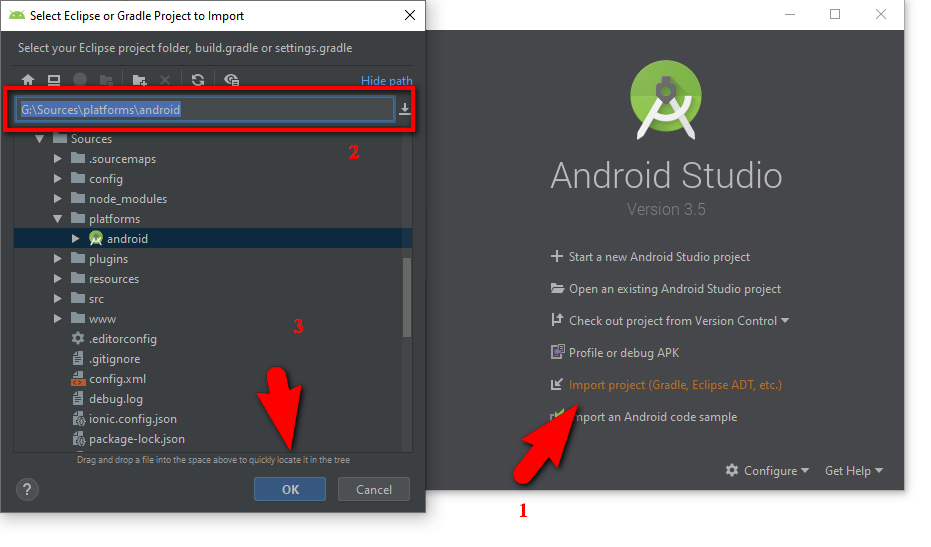
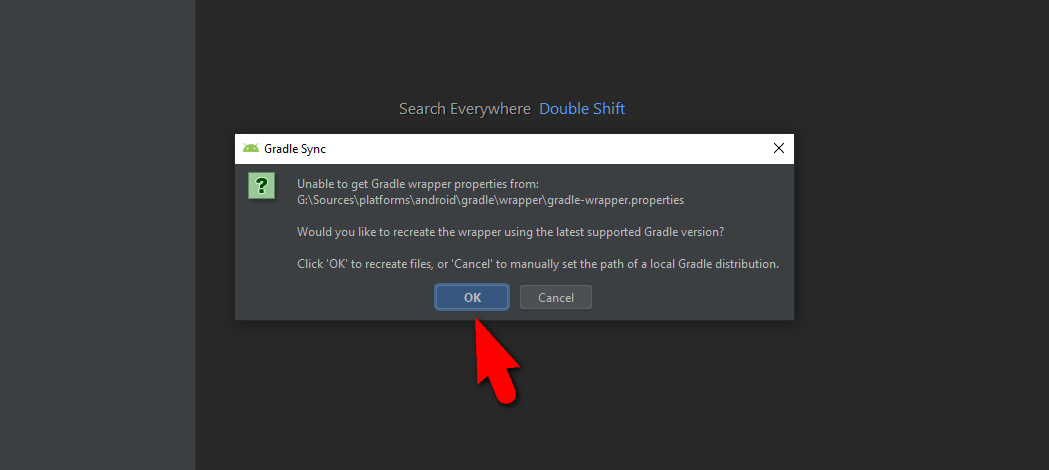
Verifying Gradle Sync
You need make sure that all working fine before continue Deploy Android application.
When Gradle Sync process completed, make sure it show Project setup: successful and have no any WARNING with RED color
Otherwise, please try Do Refactor Gradle first before contact support.
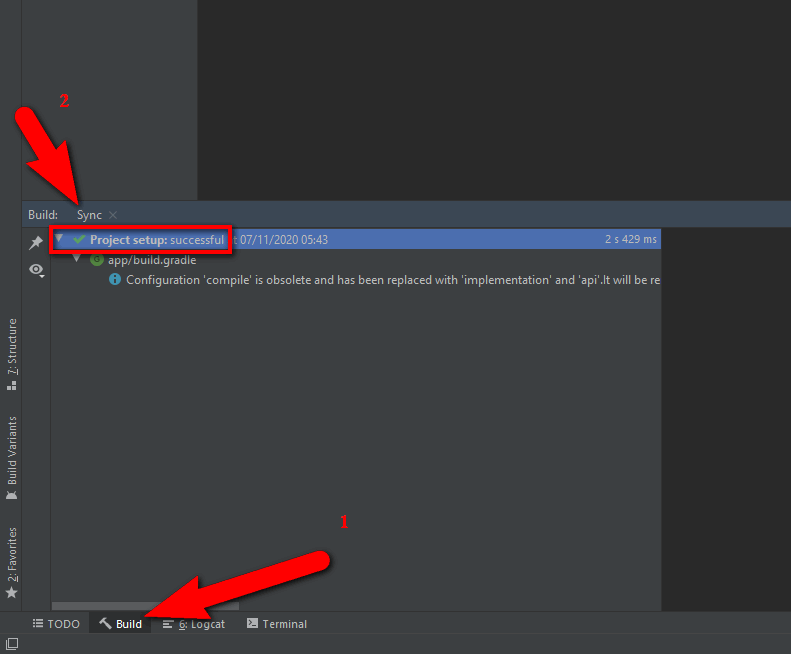
Do Refactor Gradle
If your Gralde Sync process have WARNING with RED color and failed, can not build application then try Do Refactor:
Select
Buildpanel and hideEvent Logpanel if it showingExpand
Gradle Sync IssuesSelect each issue have
WARNINGiconCheck if Android Studio suggest Refactor then click and
Do Refactor, else select other issue in above step
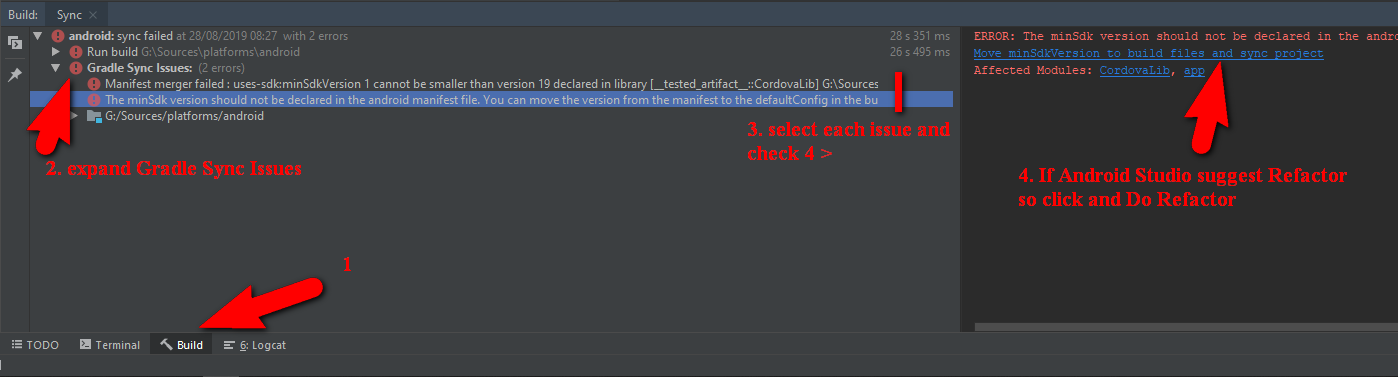
After check and
Do Refactorall issues inGradle Sync Issuesstill not getProject setup: successfulat Verifying Gradle Sync then you can contact us with screenshot of issues
Build and Run your app
There are too many documents about Build and Run application in Android Studio. You can easy search and read Official Android Studio document