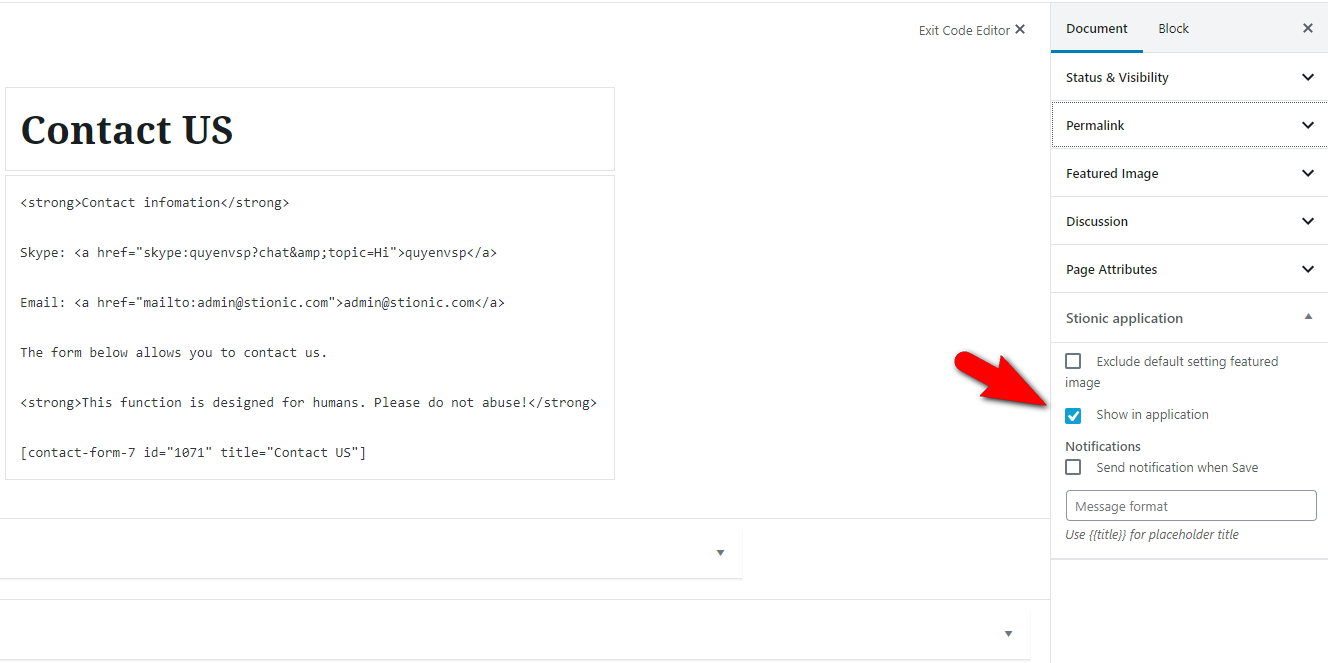Others Guides
Stionic application panel
Our Stionic core plugin added Stionic application panel when edit posts / pages for some functions
If when edit posts / pages not see it then you need enable in More tools & options -> Options
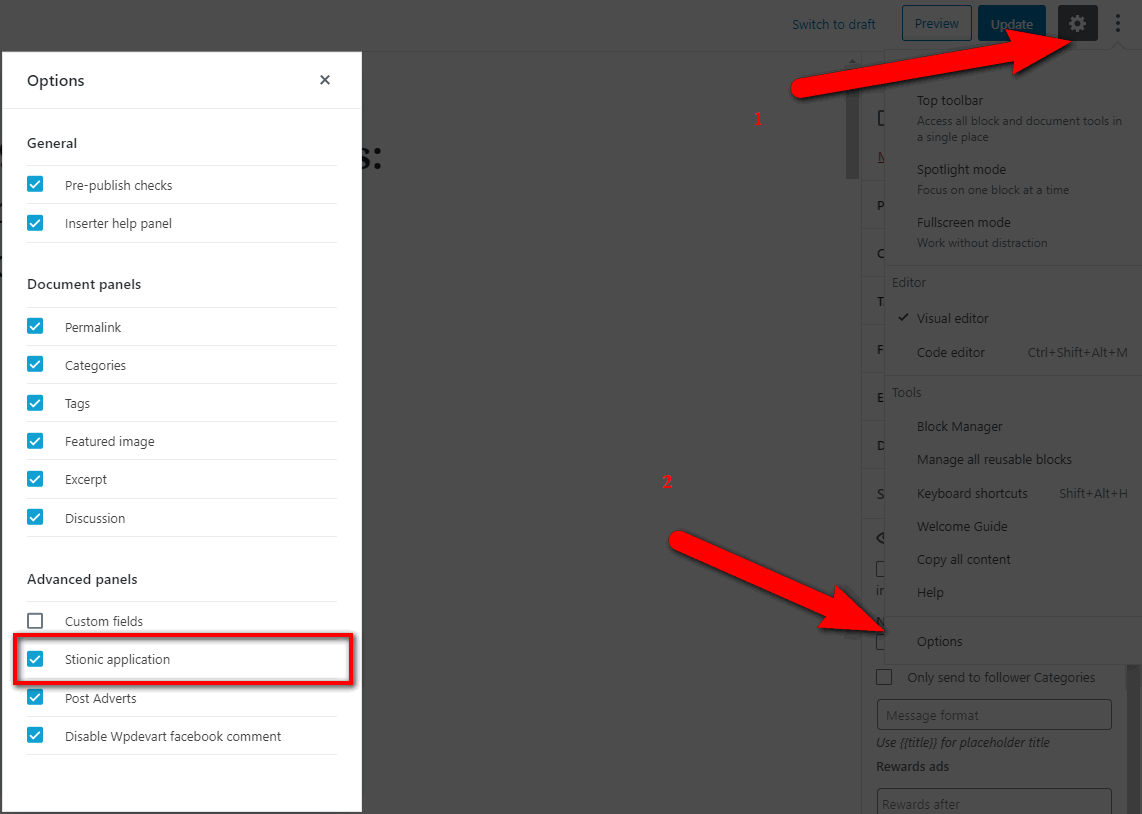
Show posts in Video / Images tab
Video and Images tab in home page of application show posts have format is Play / Images.
When edit posts you just setting format and save.
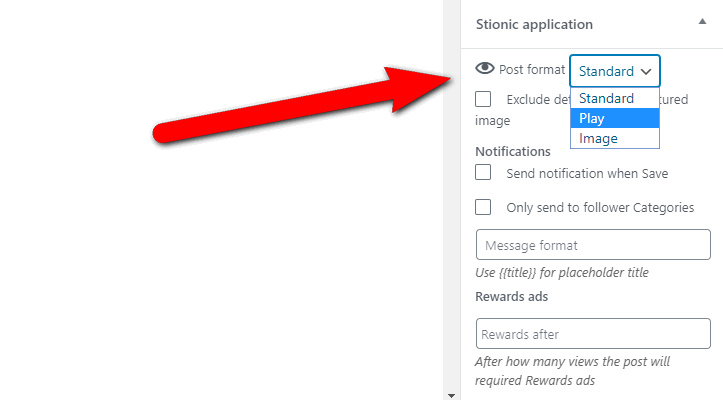
Show reward ads for read posts
You can setting required users view Rewards ads for read posts content.
Example:
Empty - not required view Rewards ads for this posts
1 - Users always need view Rewards ads when want to read this posts
10 - After view Rewards ads users have 10 times read this posts (Rewards ads will show again in 11, 21, 31,...)
Homepage Slide
The home page slide will display sticky posts, just set "Stick this post to the front page" while editing posts.
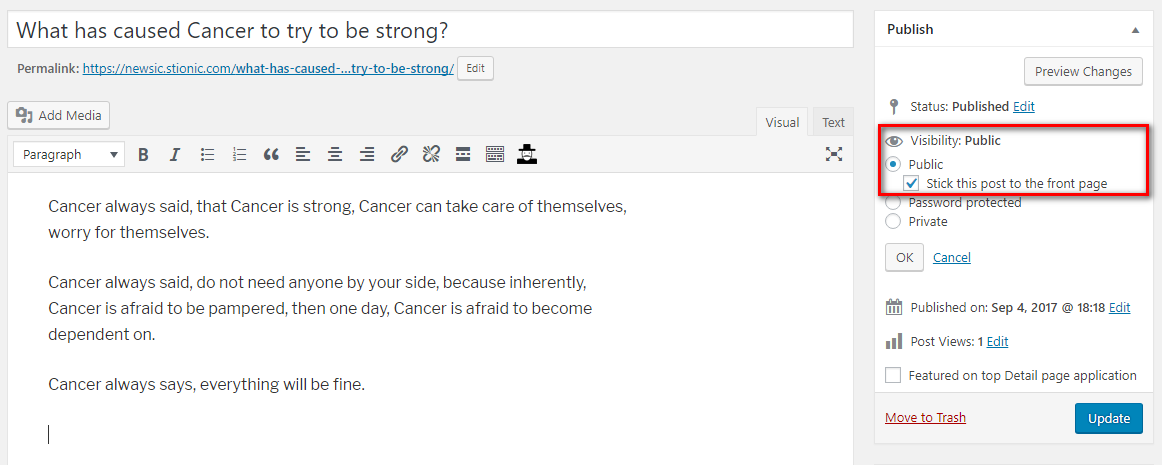
Categories Images
We use the wordpress plugin Categories Images to manage categories images.
So you need to install Categories Images plugin.
Then login Wordpress Admin -> Posts -> Categories. Add/Edit a category and you will see "Image" input.
Contact Form
We use the wordpress plugin Contact form 7 to manage contact form.
So you need to install Contact form 7 plugin, then login Wordpress Admin -> Contact and Add new contact form.
Show WordPress page in menu
Maybe you want to show some WordPress pages in Side menu of application like Contact, Terms & Condition, Privacy Policy,...
Already support and so easy, when edit WordPress pages just check Show in application in Stionic application panel.