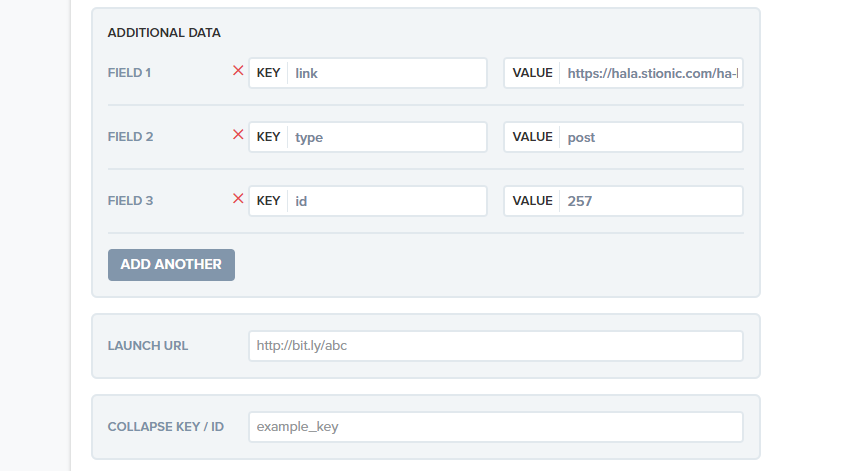Guides Notification
OneSignal is a multi-platform push notifications service. You can use this to send notifications to users on mobile WordPress app. In addition supports a lot of great features. And it is free, so we should thank OneSignal.
Create and Config OneSignal
- First, login to OneSignal, click
Add a new appto create new project. Then input App name and clickCreate
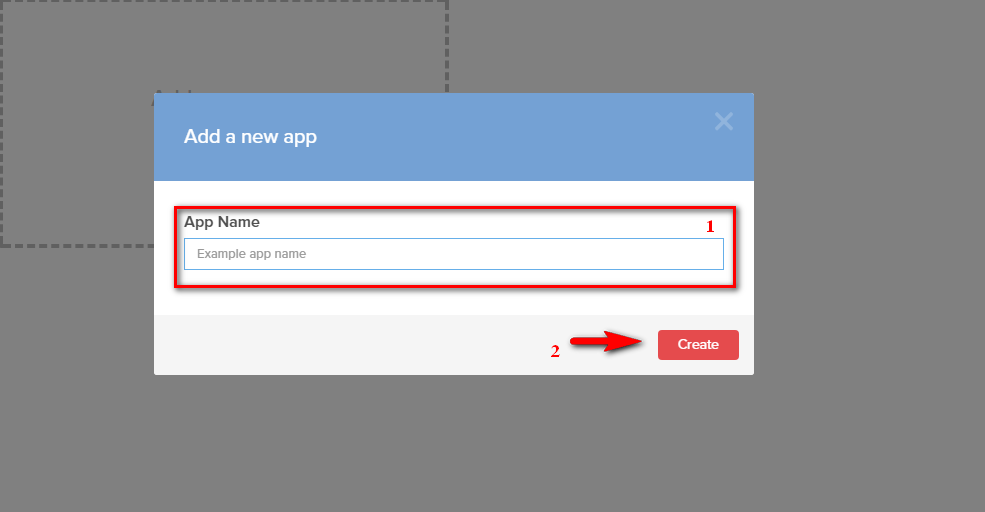
After successfully creating, you need to configure project.
–
Platform: your project can support multiple platforms (you can add later) but you first need to choose a platform.–
Config Platform: each platform has a different way of sending messages, OneSignal has document detailed for configuration. Open in new tabRead the documentationOnce you have all the necessary information, go back to OneSignal and fill in the form, click
Save–
SDK: select PhoneGap, Cordova, Ionic, Index XDK clickNext
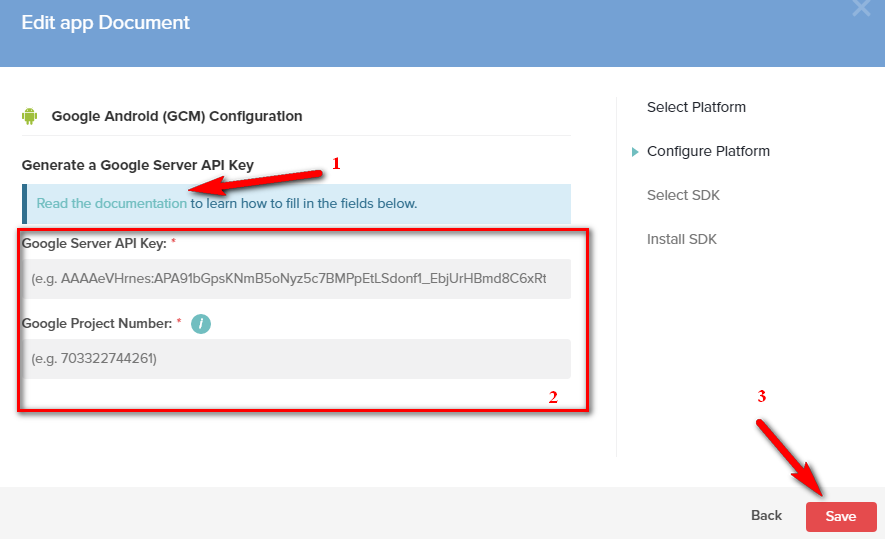
- Once the configuration is complete, you will receive the OneSignal App ID. config it in OneSignal Setting
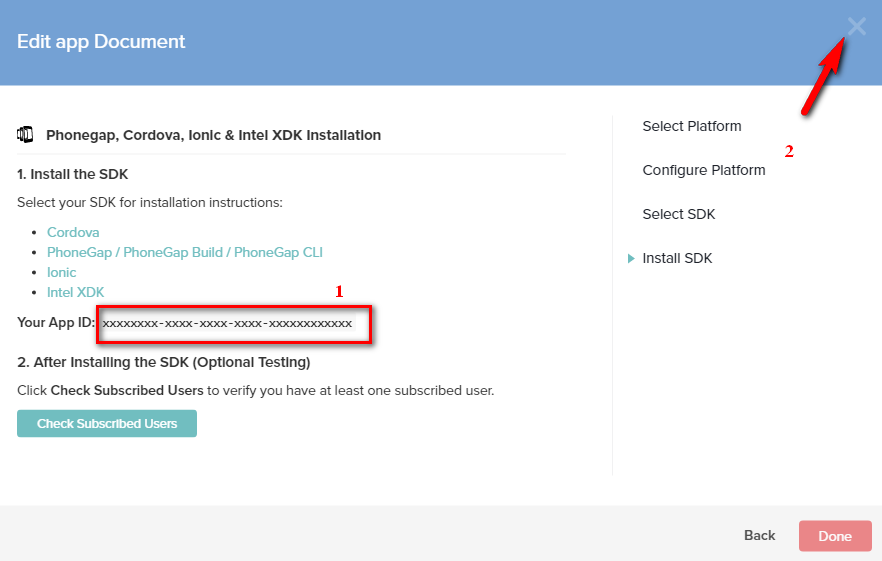
- So whenever you select “Send notifications on Save” on Stionic application panel, it will send a notifications to the user.
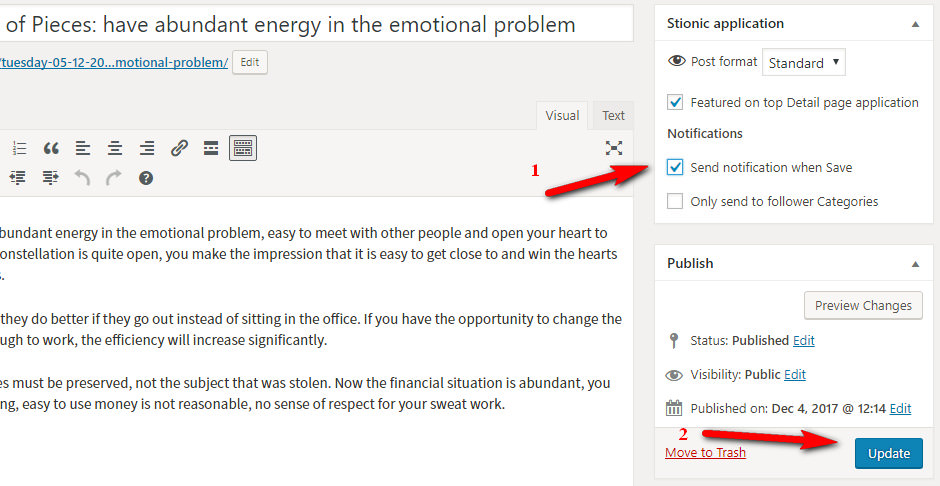
Send notification with OneSignal dashboard (optional)
You can also use the OneSignal Dashboard to send notifications manually with more customize.
For open post when click notification you need use Additional data when send notification with follow key and value:
- link: any url you want to open, if is url of post then app will open post, also support page, category,..
- type: (optional) 'post' or 'page'
- id: (required if have 'type' data) id of post or page