iOS Prepare
Add iOS platform
For build Ionic/Cordova sources to iOS XCode project simple run follow command:
pod repo updateionic cordova platform add ios
First time add ios platform maybe take long time for install cocoapods, so please wait...and make sure it complete without any problem
After run command, it will create /platforms/ios, like image below is good!
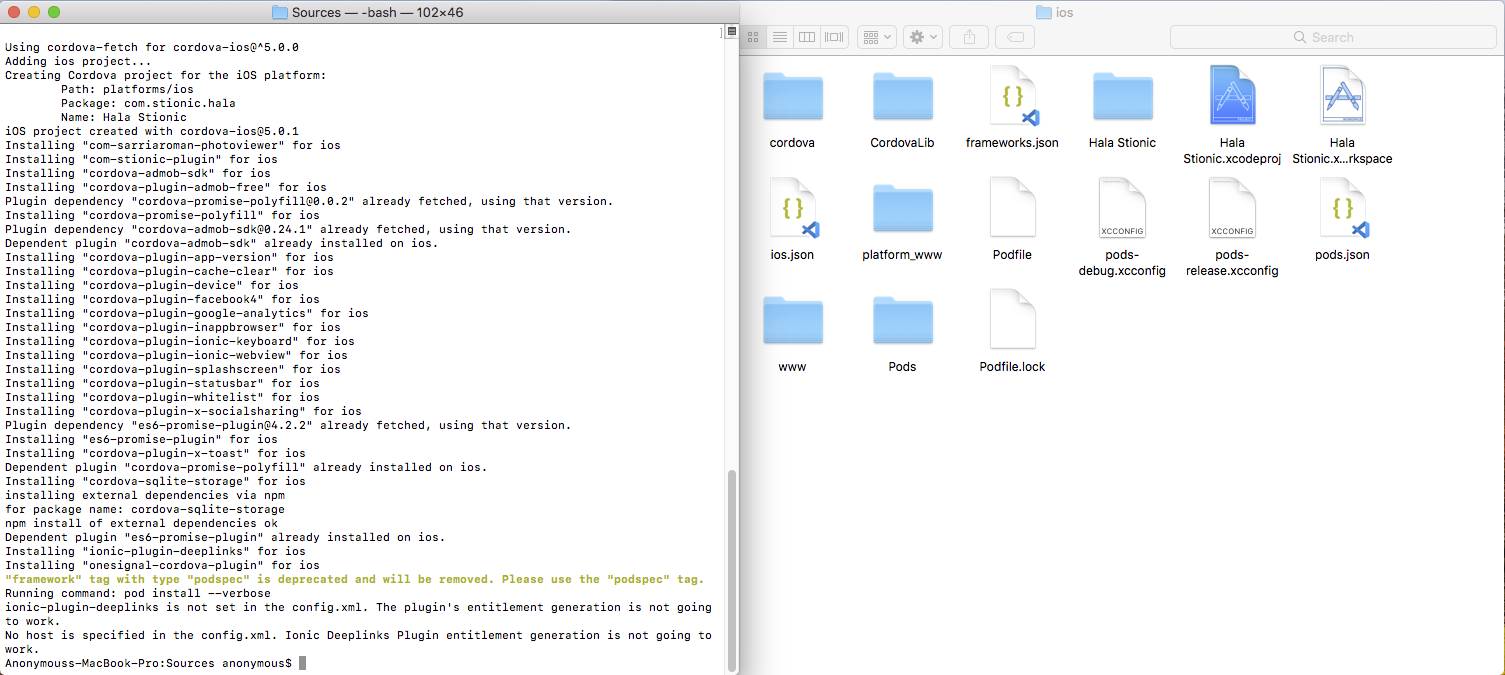
Change Icons and Splash screens
Icons means that the image represents your application, while the splash screens is the image that shows when you open the application.
In essence you just change the image in the /resources/ios folder.
It’s great that Ionic offers a tool for creating icons and splash screens automatically.
Install cordova-res IF not installed yet by run
npm i -g cordova-resReplace
/resources/ios/icon.pngand/resources/splash.pngby your image.
IMPORTANT! icon in iOS need
avoid transparency, so replace icon.png in/resources/ios
Run
ionic cordova resources ioscreate image assetsRun
cordova prepare iosupdate image assets to iOS platform